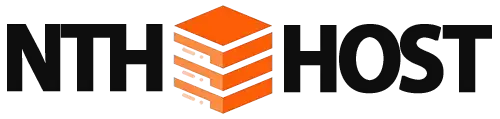Managing Cloud VPS – Nth Host Guide
Cloud VPS hosting gives you the power of dedicated resources with the flexibility of the cloud. With Nth Host Cloud VPS, you can scale resources instantly, configure your server as you need, and maintain high performance.
1. Initial Setup
Purchase a Cloud VPS Plan: Select a package from Nth Host based on CPU, RAM, and storage needs.
Provisioning: Your VPS will be created instantly, and login details (IP, username, password) will be sent to your email.
Choose an Operating System: Select Linux (Ubuntu, CentOS, Debian) or Windows Server.
Set Hostname & DNS: Configure your VPS hostname and point your domain to Nth Host nameservers.
2. Remote Access
Linux VPS:
Use an SSH client (e.g., PuTTY).
Enter your VPS IP, username (root), and password.
Windows VPS:
Use Remote Desktop Protocol (RDP).
Enter your VPS IP and administrator credentials.
Secure Access:
Change the default root/admin password.
Enable SSH keys or VPN for extra protection.
3. Control Panel Installation
cPanel/WHM: Ideal for hosting multiple websites.
Plesk: Easy to manage websites, apps, and email.
Steps:
Log in via SSH.
Update your server (apt update / yum update).
Run the installation script for your control panel.
Access the panel via yourIP:2087 (cPanel/WHM) or yourIP:8443 (Plesk).
4. Security Measures
Apply updates regularly: Keep OS and applications updated.
Set up a firewall: Configure iptables/CSF to allow only required ports.
Install security tools:
Fail2Ban for brute-force protection.
Antivirus/malware scanners.
Harden configurations:
Disable root login (use sudo users).
Limit SSH to specific IPs.
Enable SSL/TLS for websites.
5. Resource Scaling
Vertical Scaling:
Log in to your Nth Host client portal.
Navigate to Cloud VPS → Manage Resources.
Increase/decrease CPU, RAM, or Disk as required.
Confirm changes – scaling is applied instantly.
Horizontal Scaling (if available): Deploy additional VPS nodes to distribute workloads.
6. Backup & Recovery
Automated backups: Schedule daily or weekly backups from the Nth Host panel.
Snapshot backups: Take snapshots of your VPS before making critical changes.
Restore data: Easily roll back to a previous snapshot or backup if needed.
7. Monitoring & Performance
Use monitoring tools: Check CPU, RAM, disk, and network usage.
Optimize server:
Tune databases (MySQL/PostgreSQL).
Enable caching for web apps.
Configure CDN for faster content delivery.
Log monitoring: Regularly check system and error logs for unusual activity.
8. Regular Maintenance
Apply patches and updates.
Rotate logs to free disk space.
Review user accounts and permissions.
Remove unused files, services, and apps.
With Nth Host Cloud VPS, you get full control, scalability, and enterprise-grade performance. Following these steps will keep your VPS secure, stable, and optimized for business or personal use.