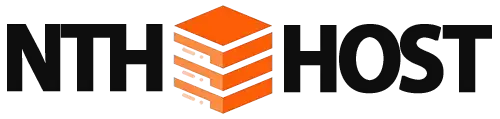Optimizing your hosting environment plays a crucial role in enhancing your website’s speed, reliability, and overall performance. A well-optimized hosting setup ensures that your site loads quickly, handles high traffic efficiently, and remains stable under varying conditions. This is essential not only for providing a smooth experience to your visitors but also for maintaining a strong online presence, improving search engine rankings, and boosting user engagement.
Whether you operate a small personal blog or a large-scale eCommerce platform, implementing the right hosting practices can make a noticeable difference in your website’s performance. Techniques such as enabling caching, optimizing databases, using a Content Delivery Network (CDN), and regularly monitoring server health help prevent slowdowns and downtime. By optimizing your hosting environment, you create a seamless experience for your visitors, enhance your brand’s credibility, and lay a solid foundation for scalable online growth.
Building Smart Business Solutions for You
Hosting optimization is not just about faster websites—it’s about creating a stable foundation for your online operations. By fine-tuning server settings, monitoring performance, and implementing best practices, you can reduce downtime, improve load times, and maximize the efficiency of your hosting plan.
A Real-World Example – Maria’s Hosting Improvements
Key Tips and Tricks for Hosting Optimization
- Enable Caching – Store frequently accessed data to reduce server load and improve page load speed.
- Optimize Databases – Regularly clean and optimize databases to prevent performance bottlenecks.
- Use a Content Delivery Network (CDN) – Distribute content globally to ensure faster access for visitors from different regions.
- Keep Software Updated – Update server software, plugins, and applications to ensure security and stability.
- Monitor Performance – Use monitoring tools to track uptime, speed, and potential issues.
- Compress Images and Files – Reduce file sizes to improve page loading times without compromising quality.
- Limit Unnecessary Plugins or Scripts – Fewer active scripts reduce server load and improve performance.
- Upgrade Hosting Resources When Needed – Increase CPU, RAM, or storage when traffic grows to prevent slowdowns.


Additional Insight – Proactive Hosting Management
Optimizing hosting isn’t a one-time task; it requires ongoing monitoring and adjustments. Regular audits of your website and server performance, combined with updates and resource management, ensure your hosting environment remains efficient and prepared for growth. Proactive hosting management keeps your website reliable, secure, and ready to handle any increase in traffic.

- Faster websites improve user experience and conversions
- Optimized hosting reduces server strain and downtime
- Better security with regular updates and monitoring
- Scalable solutions prevent future performance issues
- Higher search engine rankings due to improved speed
Final Thoughts
Optimizing your hosting is essential for maintaining a high-performing website. By implementing best practices such as caching, database optimization, CDNs, and regular monitoring, you can create a fast, secure, and reliable online experience. With these tips, your hosting environment becomes a true foundation for business growth and customer satisfaction.